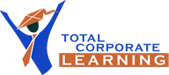This Sage 300 Order Entry course will train you to handle all your order entry, invoicing and order tracking needs. This course takes you step-by-step through the procedures on how to enter your orders and sales returns, and to print invoices, credit/debit notes, quotes, order confirmations, picking slips, and shipping labels. You will also learn how to track transaction details and sales information on the screen and on printed reports.
Adapt Transaction Processing to Your Needs
Order Entry flexibly matches your company’s order processing needs by providing three separate transaction entry forms for entering orders, shipments, and invoices.
For example, you can:
- Separate your order processing, shipping, and invoicing functions, and handle them in different departments.
Or
- Enter orders, shipments, and backorders on the Order Entry form and automatically create invoices for shipped quantities.
Or
- Directly enter shipments on the Shipment Entry form (skipping the Order Entry phase) and print invoices on the spot.
Or
- Create estimates and open jobs in the Project and Job Costing module when filling job‐related orders. You can create invoices directly in Order Entry or handle billing in Project and Job Costing.
Tailor Order Entry to Your Business
- Define order templates with standard information to speed data entry.
- Set up any number of miscellaneous charges for fast invoicing of costs, other than for inventory items.
- Define any number of codes for your shipping methods.
- Define any number of optional fields for miscellaneous charges, orders, shipments, invoices, and credit/debit notes.
- Make an optional field required (without specifying a default value for the field).
- Prohibit the sale of non‐sellable items from Inventory Control.
- Control the inventory locations from which items can be shipped by identifying locations as physical or logical. Order Entry allows you to ship from physical locations only.
- Use inventory pricing features, including pricing by weight, pricing by multiple units of measure, and pricing based on current cost plus a specified percentage or amount.
- Authorize individuals who can override default item prices in Order Entry, and restrict access to others.
- Allow, warn, reject, or require approval when item prices fall below a specified cost or margin.
- Default the inventory location based on the customer’s ship‐to location, so goods are shipped from the nearest warehouse. (Accounts Receivable provides default locations for both the customer record and the ship‐to location.)
- Automatically determine the appropriate inventory item by using the customer item numbers that match your inventory. Customer item numbers are set up in Inventory Control.
- Use the lowest price available to a customer, regardless of the contract price. (Inventory Control’s Contract Pricing form allows you to use the lowest price.)
- Keep sales history, sales statistics, and transaction history for as long as you want. Accumulate sales history and statistics by periods you specify.
- Print invoices, order confirmations, picking slips, and shipping labels using the standard layouts that come with Order Entry, or change them to suit your needs.
- Choose delivery methods for quotes, order confirmations, credit notes, and invoices.
- Set customer payment terms in Accounts Receivable.
- Specify whether to include or exclude tax amounts in discount bases.
- Calculate due dates and discount dates from the invoice date, end of next month, day of next month, and days from day of next month.
- Define multiple payment schedules. Each payment can have a unique due date and discount date.
- Check customers’ credit ratings based on:
- The total outstanding balance in Accounts Receivable.
- The total outstanding balance including pending transactions in Accounts Receivable and Order Entry.
- An outstanding balance that’s overdue by a set number of days.
- Authorize individuals who can approval customer orders that are outside the customer’s credit limits.
- Trigger a warning or error if a credit note has previously been posted for an invoice.
- Check for duplicate customer orders using the customer’s purchase order number.
- Assign security rights to view item costs during order entry.
- Use customer types on orders that correspond to discount pricing levels defined in Inventory Control.
- Calculate backordered quantities based on customer options.
- Offer contract prices to your customers (by item or by category).
- Specify whether you want taxes calculated automatically or be entered manually.
- Use Inventory Control and Order Entry options to optimize processing performance. For example, you can just update item quantities during posting, or update costing as well as quantities, or create G/L transactions and audit information as well as update costing.
You can also include A/R batch creation with other processing operations.
- Use the G/L Integration form to choose when to create general ledger transactions, how to send them to the general ledger, and whether to send all details or consolidate information. You can also change the source codes for transactions that Order Entry sends to General Ledger.
- Use the G/L Integration form to choose the information that you want to transfer to General Ledger in the description, reference, and comment fields of General Ledger transactions arising from Order Entry transactions.
- Automatically post transactions from Order Entry directly to Accounts Receivable and General Ledger accounts.
Track Salesperson Commissions
- Store up to five commission rates for each salesperson, based on increasing sales amounts.
- Track sales commissions from each invoice by salesperson.
- Calculate commissions using inventory item category rates or using rates stored with salesperson records.
- Calculate commissions based on sales amounts or margins.
This class is intended for any staff responsible for processing sales orders in Sage 300. It addresses the needs of both the new Sage 300 user and the experienced user looking to expand his/her knowledge and use of Sage 300’s Order Entry functionality.
Course Content
Expand All
Lesson Content
0% Complete
0/7 Steps
Lesson Content
0% Complete
0/7 Steps
Lesson Content
0% Complete
0/5 Steps
Lesson Content
0% Complete
0/6 Steps
Lesson Content
0% Complete
0/5 Steps