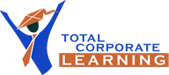In this course you will learn how to process the following types of cost and charge transactions in Project and Job Costing – entering beginning balances, transfers of material to and from inventory, timecards, equipment usage, miscellaneous charges, revisions to project estimates, adjustments and transfers of posted, unbilled, transactions. You will also learn how to post transactions.
After completing this lesson, you will be able to:
- Use the Costs transaction screen to post miscellaneous cost transactions without affecting Accounts Payable.
- Use the Material Usage screen in PJC to transfer the costs of items from Inventory Control to specific projects, and also allocate serial numbers and/or lot numbers to serialized or lotted items used in a material usage transaction detail, if you use Sage 300 Serialized Inventory and Lot Tracking.
- Use the Material Returns screen to return to Inventory Control the cost of unused items you have charged to projects, and also allocate serial numbers and/or lot numbers serialized and lotted items used in a material return transaction detail, if you use Sage 300 Serialized Inventory and Lot Tracking.
- Use the Material Allocation screen to reduce the amount of material stored for a project as the material is used.
- Use the Timecards screen to charge job-related labor costs to projects.
- Use the Equipment Usage screen to record the use of equipment owned by the company. Equipment usage transactions transfer a portion of the cost of your equipment to the projects for which the equipment is used.
- Use the Charges screen to apply fees and service charges for which you have not incurred a cost to the following types of projects – time and materials projects, and fixed price projects that use the billings and costs or accrual-basis accounting method.
- Use the Revise Estimates screen to enter changes that your customer has approved.
- Adjust the price of an open fixed price project.
- Adjust the estimate for an existing project category (on a basic project).
- Adjust the cost plus percentage, markup percentage, overhead rate (or percentage), and labor rate (or percentage) for an existing project category.
- Adjust the estimate for an existing resource category (on a standard project).
- Assign new categories and resources to open projects.
- Change the billing type for any project.
- Edit the description for any project or category.
- Use the Adjustments screen to adjust or transfer a timecard, equipment usage, material usage, material return, cost, or charge transaction that you have posted in PJC.
- Use the Post Transactions screen in the PJC Transactions folder to post transactions to contracts.
- Use the Transaction History screen to view by contract, project, category, and resource, the details of all transactions posted in Project and Job Costing and job-related transactions posted in Accounts Receivable, Accounts Payable, Purchase Orders, Order Entry, and US or Canadian Payroll.
This course is designed for attendees who are involved with jobs, projects and costings should attend this course.
We also recommend this course for anyone involve in cost accounting and need to determine whether or not an item, project or service earns a profit or loses money. It helps management determine if a product should be discontinued, identifies areas for expansion and is necessary for setting prices for customers.
Costing clerks process, maintain and analyze the data used for costing determinations and financial reports.
Ratings and Reviews
0.0
Avg. Rating
0 Ratings
5
0
4
0
3
0
2
0
1
0
What's your experience? We'd love to know!
Login to Review
What's your experience? We'd love to know!
Login to Review