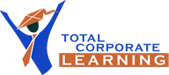This course explains how to create inventory items. It also explains how you can define information related to item price lists, item reorder information and item bill of material.
After completing this lesson, you will be able to:
- Use the Items window to setup item records information needed to manage your inventory.
- Use the Vendor Details window to add detailed information about each vendor and what they charge for a selected item. You will also be able to assign a priority to each vendor of the item.
- Use the Customer Details window to set up a list of numbers that your customers use to order your inventory items.
- Use the Item Pricing window to store pricing information for all of your inventory items.
- Use the Copy Item Pricing window to copy pricing information from one price list or currency to another price list or currency, adding items to a new or existing price list.
- Use the Update Item Pricing window to update item pricing information for a range of items on one or more price lists.
- Use the Contract Pricing window to set up contract pricing for specific customers. Sage 300 Order Entry uses this information to calculate the default price for any item affected by the customer’s pricing contract.
- Use the Location Details window to assign inventory items to each location where you want to stock them, unless the option Allow Items at All Locations is selected in the I/C Options screen.
- Use the Manufacturer’s Items window to associate additional numbers with the items in your inventory.
- Use the Reorder Quantities window to set up reorder information (maximum, minimum, reorder, and projected sales quantities in item stocking units) for your inventory items if you want to use the Overstocked Items report or the Reorder Report to assist you in managing your inventory.
- Use the Bills of Material window to set up bills of material if you plan to assemble or repackage inventory items to create a supply of “master items” to sell.
- Use the Copy Bills of Material window to create a new bill of material based on an existing bill of material.
- Use the Update Bills of Material window to change the fixed or variable costs for a range of bills of material by a percent or an amount, and add, remove, or replace particular components in a range of bills of material.
- Use the Kitting Items window to set up collections of items that are priced and sold as a single item.
- Use the Item Wizard to add a new item with all applicable information.
- Use the Serial Numbers window to view the status of a serial number, and to edit serial number details, such as contract codes and optional fields.
- Use the Lot Numbers window to view the status of a lot number, to edit details for the lot number (such as contract codes and optional fields), and to place a lot on quarantine.
- This Sage 300 Inventory Control training seminar is for all individuals who have a stake in the Supply Chain and all Logistics, Materials, Inventory, Stock, Warehouse and Distribution Professionals.
- It will also help those who need to develop their understanding about Warehouse and Inventory management using the Sage 300 Inventory Control module.
- It will be especially helpful to all those who are looking to make business gains and benefits and to any owners, operators of companies with warehouse and stores operations and who hold stock and inventory.