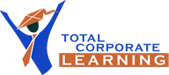This course will provide you with the skills necessary to manage the Sage 300 – General Ledger module, the foundation of your accounting system. As an attendee, you will learn how the General Ledger tremendous flexibility allows you to meet your current and future financial management needs. You will learn how the General Ledger robust feature set is designed to handle your most demanding budgeting and processing needs.
As an attendee to this course you will be able to:
End Users, Functional Implementer, Project Manager, Bookkeepers, Accountants, Auditors, Internal Auditors.
Everybody else that will need to make sense out of any financial reports, or that needs to do budgets, variance reports or maintain any general ledger accounts, the setup of it, as well as maintenance of those accounts.