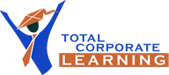This course is intended to help all users become familiar with the more advanced selection of features of Excel. We will cover how to create and use advanced formulas, analyze data, organize worksheet data with tables, visualize data with charts, work with graphical objects, and enhance workbooks.
This course is intended to help all novice computer users get up to speed with Excel quickly. We will cover different features including creating a new spreadsheet, working with basic formulas and functions, making a spreadsheet look professional and presentable, and saving and printing a spreadsheet.
Creating Advanced Formulas
In this lesson, students will learn how to use range names in formulas and functions, as well as how to use specialized functions.
Analyzing Data with Logical and Lookup functions
Next, students will learn how to analyze data by using text, logical, lookup, date and financial functions.
Organizing Worksheet Data with Tables
This lesson covers how to create, format, and modify tables. We also cover using structured references, as well as the subtotal and database functions.
Visualizing Data with Charts
Students will learn how to create charts, as well as how to modify and format existing charts. They will also learn how to create a trendline and advanced charts.
Analyzing Data with PivotTables, Slicers, and PivotCharts
Creating a PivotTable, filtering data using slicers and, analyzing data using PivotCharts will be covered in this lesson.
Working with Graphical Objects
Next, students will learn how to insert, modify, layer, and group graphical objects. We will also take a look at how to incorporate SmartArt into workbooks.
Enhancing Workbooks
In this final lesson, students will learn how to customize workbooks, manage themes, protect files and, prepare a workbook for multiple audiences.
This course is designed for students who already have foundational knowledge and skills in Excel and who wants to learn the intermediate uses of Excel. This course will provide further tools to complete more difficult tasks and reduce time in their completion. It is recommended that the introduction course is completed if you find working with formulas difficult or have no prior knowledge of Excel.
This course is delivered by a live instructor using the Zoom application. We believe that attendees learn by performing the tasks that the instructor demonstrates on their screen. They can also communicate with fellow attendees and the Instructor via live audio and video.
With Hands-on Train (HOT) delivery, we suggest that attendees work with two application windows on their local computer. The first window is their own work area and the second window displays the instructor’s work area via the Zoom video conferencing application.
To get the best from this online training, the following computer setup is required:
- It is recommended that an attendee have two monitor screens attached to their computer. With two monitors, the work areas of the attendee and the instructor can be displayed on separate screens in a normal manner.
- A high-speed Internet connection is required.
- The attendee’s computer must have the software that the attendee wants to learn. For example, if you have signed up for an Excel course, Excel must be installed on your PC.
- An attendee will need to install the Zoom Video Conferencing app to join the training session. It can be downloaded for free from www.zoom.us. Please familiarize yourself with the application.
- A PDF reader is required to view the course materials that will be sent to you as a PDF file. PDF readers are available for free on the net.
- Our courses are interactive. An attendee must keep the mic and the video camera on at least 60 percent of the time so that they are audible and visible to other participants and the instructor (just as they would be in a physical classroom).
- Please do not register for a course if you do not agree to keep the mic and the video camera on at least 60 percent of the time. A certificate of course attendance is issued only after 100% attendance is observed and the assessment passed.