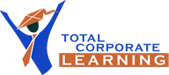This Sage 300 System Manager course will train you to create and maintain Sage 300 databases, create security settings for user access and establish company-wide settings for currency and fiscal periods. Since functionality is divided into two broad areas; Administrative Services, which defines security settings and allows users to copy or backup datasets, and Common Services, which defines fiscal calendar options and currency settings for the company, this course will focus on both. By the end of this course you will have a comprehensive understanding of the ADMIN user functionality within Sage 300 in order to create and maintain secure Sage 300 databases.
This course is based on a combination of theory and practical hand-on training.
Theory + Practical Application Scenarios + Hands-On Training = Outstanding Results
We offer a comprehensive curriculum of results-oriented training that empower you to apply tools and techniques learned in these sessions, to meet the challenges you face every day. This course combines a solid theoretical foundation with numerous practical examples and, extensive hands-on training exercises that have been designed to put the theory into practice.
I
Lesson 1: System Manager – Classic Desktop
In this lesson you will learn how to navigate around in the Sage 300 Classic Desktop. You will also learn how to customize the desktop so you can change it to suit your needs.
- Open a Company – SAMLTD
- Sage 300 – Classic Desktop
- Basic Navigation
- Menu Commands
- Toolbar
- Customizing the Classic Desktop
This session will focus on how to change the view of the desktop by customizing the icons and using shortcuts
- Changing the way the icons are displayed
- Changing properties for objects (those that came with Sage 300)
- Restoring original properties to Sage 300 objects
- Adding a New Object
- Object Properties
- Copying Object Properties
- Deleting Object Icons
- Adding a Folder
- Start-up folder
- Deleting Folders
- Company Colours
Lesson 2: Sage 300 Interface
This session introduces the user and the administrative staff to various resources and customization tools available to increase their comfort level when they maneuver within the Sage 300 applications, for example, the General Ledger and Accounts Payable. Users will learn how to set print options, and work with and customize the Finder and data entry or inquiry screens to suit their needs.
- Using Sage 300 Interface Features
- Drill Down
- Zoom
- Screen Sizing
- Changing Table Columns
- Calculator
- Using the Finder
- Setting Finder Criteria
- Setting Print Options
- Using the Help Options
- System Information
- Shortcut Keys
Lesson 3: Visual Process Flows
This session introduces the attendee to visual process flow, an interactive workflow diagram that shows the steps required to complete a complex task or process. You will be able to click each step to access the screen or feature that allows you to perform the required step or process.
- About Visual Process Flows
- Using Visual Process Flows
- Creating Custom Visual Process Flows
- Linking Visual Process Flows to Screens
- Assigning Visual Process Flows to Users
Lesson 4: Sage 300 Portal
This session will provide you with an overview of the Web Portal. The portal runs in web browser and can be accessed via a URL. The primary goal of this Portal is to allow you to navigate the Sage 300 application as quickly and intuitively as possible.
Lesson 5: Administrative Services
System Manager Security
During this session attendees will learn on how to setup and customize various security settings for users who will be accessing Sage 300 ERP. This not only includes establishing users and defining what functions they can access, but how you can customize user specific screens and reports.
- Setting Up Security
- Setting Up Users
- Setting Up Security Groups
- Setting Up User Authorizations
- Customization Directories
- UI Profile Maintenance
- Screen Customization
- Assigning UI Profiles
Lesson 6: Common Services
This lesson is intended to train the administrative staff on the common tools that are available with the System Manager.
- The Company Profile
- Address Tab
- Options Tab
- The Fiscal Calendar
- Setting Up Schedules
- Reminder Lists
- Setting Up Multicurrency
- Entering Currency Codes
- Entering Currency
Lesson 7: Bank and Tax Services
In this session we will discuss Tax Services, set up of taxes and tax reports.
- Using Tax Services
- Adding Tax Authorities
- Adding Tax Classes
- Adding Tax Groups
- Printing and Clearing Tax Information
Lesson 8: Bank Services
In this session we will discuss Bank Services, set up of Bank Services and Bank Services transactions.
- Bank Entries
- Reverse Transactions
- Reconciliation
Lesson 9: Database Maintenance
This lesson deals with System Manger routines and utilities use to perform maintenance checks on your Sage 300 system. Used correctly, along with your normal company backup procedures, the tools provided with assist in keeping your database accurate.
- Understanding the Sage 300 Database
- When to Backup?
- What to Backup?
- How to Backup?
- Data Integrity
- Running Data Integrity
- Running Verify Database
- Restart Maintenance
- Database Utilities
- Database Dump
- Database Load
- Import and Export
- Importing Records
- Exporting Records
People responsible for the Sage 300 accounting system within the company. Those responsible for the security of Sage 300.