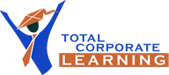This Project and Job Costing course is intended for people like project managers and accounting staff in construction, job service, and other professional industries who require a time-and-material, fixed price or cost-plus systems. This course delivers the tools necessary to manage the simplest to most complex contract or job. It makes the estimating, tracking, costing, and billing of projects easy and manageable, simplifying cost control and planning. With the powerful features of Project and Job Costing you can identify potential issues and determine success factors for any project. The automated billing features in this job cost accounting software streamline customer invoicing, reducing the time spent managing this process.
.
Learn how to easily:
- Tailor Project and Job Costing to Your Business
- Save time when setting up new contracts by using existing contracts as templates.
- Set up any number of contracts for your customers.
- Assign an unlimited number of projects to a contract.
- Define projects according to their type (time and materials, fixed price, or cost plus).
- Divide project costs into as many categories as you need, according to cost type. Set estimates for these cost categories, and then use the estimates to measure actual performance.
- Set up an unlimited number of cost types for six different cost classifications.
- Set up simple contracts for which you can post costs and billings directly to the cost of sales and revenue accounts.
- Choose when to recognize revenue based on GAAP requirements and your business needs.
- Recognize revenue at the project level and the costs at the category level.
- Specify a default accounting (or revenue recognition) method for a contract, and select different accounting methods for individual projects, as needed.
- Specify default overhead and labor burden allocation methods and rates for a contract, and select different overhead and burden allocation methods and rates for individual projects, as needed.
- Define an unlimited number of optional fields for contracts, projects, and all resources, as well as for headers and details of all types of transactions. You can specify for each optional field: a default value; whether it is a required field; and whether it will be automatically inserted in new records or transactions.
- Use Powerful Estimating Capabilities
- Assign employees, material, subcontractors, equipment, miscellaneous charges, and overhead to each project that makes up a contract.
- Set up complex estimates by specifying the quantity, unit cost, and billing rate (for time and material projects) for each employee, inventory item, subcontractor, equipment, miscellaneous expense, and overhead expense charged to a project.
- Set up simple contracts by assigning cost categories, rather than specific resources, to each project.
- Estimate costs for each cost category automatically, or enter cost and revenue estimates for each category within a project.
- Set Up Flexible Contracts
- Easily set up new contracts using the New Contract wizard.
- Use as many as five segments in your contract numbers to represent types of contracts or divisions.
- Automatically override General Ledger revenue account segments for each project, and override cost account segments for each category.
- Maintain multiple contracts, or jobs, per customer.
- Allow multiple customers in a contract.
- Maintain multiple projects within each contract, and track multiple cost categories within each project.
- Post shipments in Order Entry and post invoices in Accounts Receivable for customers other than the project customer.
- Use internal contracts to manage jobs within your company, for which you do not bill a customer.
- Use contract, project, and category names according to the terminology used in your industry.
- Use up to six progress statuses for each contract and project. You can assign Estimate, Approved, Open, On Hold, Inactive, or Complete status. (The program assigns Closed status to completed projects during revenue recognition.)
- Select the accounting method (revenue recognition method) for each project within a contract. Choose from total cost percentage complete, labor hours percentage complete, project percentage complete, category percentage complete, billings and costs, completed project, or accrual‐basis.
- Choose from three different project types — time and materials, cost plus, and fixed price. Each project within a contract can be a different type.
- Use a variety of project types and accounting methods for complex contracts.
- Set up projects and categories with default information that you can use for a variety of contracts, or set up new projects and categories for specific contracts.
- Specify timelines using start and end dates for each project.
- Close a project to billings or costs at any time.
- Assign each category to one of six cost classes — labor, materials, equipment, miscellaneous, overhead, and subcontractor — as appropriate for your company.
- Allocate overhead to any cost category, and allocate labor burden to labor categories.
- Easily navigate through the projects and categories within the contract with the optional Tree view.
- Maintain records for subcontractors, equipment, employees, miscellaneous items, overhead expenses, and charges that can be assigned to any project.
- Set any of these records inactive if you want to stop using them on a daily basis, but want to retain them in the system for historical and reporting purposes.
- Adapt Transaction Processing to Your Needs
- Bill a customer for different contracts, projects, and categories on the same invoice.
- Generate customer billings automatically.
- Review the generated billings for the customer and make necessary changes before updating Accounts Receivable.
- Post transactions for material usage, material returns, material allocation, timecards, equipment usage, miscellaneous costs, adjustments, and revisions to estimates.
- Record the cost and billing rate (for time and materials projects and fixed price projects that use the billings and costs or accrual-basis accounting method) of equipment used for a project, so that you can bill the customer for usage.
- Record miscellaneous charges such as service fees.
- Process in Project and Job Costing miscellaneous cost transactions for any project category or resource category without affecting a vendor record.
- Transfer inventory items to a contract, project, and category and bill the customer for the inventory used.
- Track (allocate) material stored and material used on a project for the AIA report (required in the U.S. for billing purposes) or for material audits.
- Return inventory items not used in a project to inventory so that they are available for other projects.
- Specify whether individual transactions are billable, non‐billable, or no charge.
- Allow a project manager or a designated employee to approve transactions before updating a contract.
- Approve employee timecards and expenses before updating Sage Accpac US or Canadian Payroll, or enter the timecards in the payroll program to update Project and Job Costing automatically.
- Let employees enter timecards from any location (on site or at the office) through an Internet browser.
- Update revenue and cost estimates at any time, with a full audit of the changes.
- Update General Ledger control accounts automatically.
- Update Accounts Receivable with invoices you generate in Project and Job Costing.
- Produce Complete Audit Trails
- Keep complete details of transactions for as long as you choose, and print a history report.
- Drill down from the PJC Transaction History form to the originating transactions, and drill down from a selected project, category, or resource to view the related transactions.
- Delete history of fully paid transactions, posted and printed journals for selected posting sequences, posting errors, and closed contracts, as required to clear disk space.
- Print a journal of the entries posted in each posting run, listing key pieces of information you can use to track each detail.
- Define the prefixes that Project and Job Costing assigns to A/R billing, adjustment, charge, equipment usage, material return, material usage, material allocation, opening balance, reopen project, revenue recognition, revise estimate, timecard, update retainage, and cost transactions.
- Optionally, require printing of transaction listings before posting.
- Use Powerful Inquiry Features to Review Your Data
- Track original estimates, current estimates, and actual amounts for each project and resource assigned to a project.
- Track labor, material, equipment, subcontractor, miscellaneous items, and overhead cost categories.
- Drill down to originating transactions for each category.
- Use comprehensive inquiry tools and customizable reports to review project status and profitability, and to compare estimates to actual results.
- Produce Comprehensive Analytical and Management Reports
- Bookkeepers
- Accountants
- Auditors
- Internal Auditors
- Anyone that need to make sense out of Project and Job costing, and want to budgets at project levels, print variance reports on Projects or maintain any project and the setup of it.
Course Content
Ratings and Reviews
0.0
Avg. Rating
0 Ratings
5
0
4
0
3
0
2
0
1
0
What's your experience? We'd love to know!
Login to Review
What's your experience? We'd love to know!
Login to Review