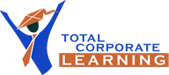This course is intended for anyone wanting to learn the basic features and to develop a working knowledge of the typical day-to-day procedures required to effectively use Sage 300- Accounts Receivables. This training is recommended for anyone who plans to implement, use, maintain, Sage 300 Accounts Receivable. The class is targeted toward data entry clerks, administrators, office managers, who need to understand the technical aspects of receivables and gain foundational knowledge of the application functionality.
This course is based on a combination of theory and practical hand-on training.
Theory + Practical Application Scenarios + Hands-On Training = Outstanding Results
This course, Sage 300 ERP – Accounts Receivable offers a comprehensive curriculum of results-oriented training that empower attendees to apply tools and techniques learned in this session, to meet the challenges they face every day. This course combines a solid theoretical foundation with numerous practical examples and, extensive hands-on training exercises that have been designed to put the theory into practice. There are over fifty hands on exercises.
Lesson 1: Accounts Receivable Setup
This session will provide you with an understanding of the setup of the product and how it relates to performance. You will learn how to change settings to suit your specific customer management or transaction needs, and how to make the most of some optional setup items to ease your data entry load.
In this lesson, you will learn how to:
- AR Options – Define Setup options for using Accounts Receivable
- AR Account Sets
- AR Billing Cycles
- AR Distribution Codes
- AR Dunning Messages
- AR Interest Profiles
- AR Payment Codes
- AR Salespersons
- AR Terms
- AR Items
- AR Comment Types
- AR E-mail Messages
- AR Optional Fields
- AR G/L Integration
- Understand how different Setup choices impact transaction entry and customer management
- Identify the mandatory and optional Setup codes required in Accounts Receivable
Lesson 2: AR Setup Reports
This lesson will provide you with information about the many Setup reports and report options included in the module. You will learn how to use the report criteria to access the information that you need, and how the reports will help you to manage and maintain your Accounts Receivable module more easily.
- AR Options Report
- AR Account Sets
- AR Billing Cycles
- AR Distribution Codes
- AR Dunning Messages
- AR Interest Profiles
- AR Payment Codes
- AR Salespersons
- AR Terms
- AR Items
- AR Comment Types
- AR E-mail Messages
- AR Optional Fields
- AR G/L Integration
Lesson 3: Customer Records
In this session explains how to establish customer records and use customer groups. You will learn the difference between ‘Balance Forward’ and ‘Open Item’ customers, and how customer records affect data entry and customer management.
In this lesson, you will learn how to:
- Customer Groups – Use customer groups to ease data entry for new customers
- National Accounts
- Customers
- Enter new customer and edit existing customer information
- Organize customer records quickly and easily.
- Flag customer records as inactive when you wish to discontinue regular use but want to retain the record in the system for historical and reporting purposes.
- Customer Inquiry – Review and analyze customer transactions using a single inquiry screen
- Customer List
- Ship-To Locations – Establish different shipping locations for customers
- Recurring Charges
- Schedule any number of recurring charge invoices for fast invoicing of monthly charges, and update recurring charges automatically by amount or percentage.
Lesson 4: AR Customer Reports
- Customer Groups
- National Accounts
- Customers
- Ship-To Locations
- Create an unlimited number of ship-to locations for each customer
- Recurring Charges
- Statements / Letters / Labels
- Send statements and invoices to your customer’s billing address, customer’s e-mail address, or contact’s e-mail address.
- Labels
Lesson 5: Transaction Processing
This lesson will introduce you to the Sage 300 batch system and how to enter Accounts Receivable transactions with ease and accuracy. Emphasis is placed on routine transaction entry and flow as you will learn how to enter and print different types of invoices, receipts and adjustments.
In this lesson, you will learn how to:
- Invoice Batch List and Invoice Entry
- Work with batches and the batch list in Sage 300, enter summary and item invoices for customers, print invoices for distribution to customers
- Create summary or detailed invoices using the item price list and calculate taxes on a summary or line-by-line basis.
- Receipt Batch List and Receipt Entry
- Enter customer payments and apply payments to invoices, enter miscellaneous receipts and apply documents to outstanding balances, print deposit slips
- Receipt Inquiry
- Quick Receipt Entry
- Adjustment Batch List and Adjustment Entry
- Specify the debit and credit amounts for each detail entered in Adjustment Entry and for miscellaneous adjustments in Receipt Entry.
- Refund Batch List and Refund Entry
- Refund Inquiry
- Post Batches
- Document Inquiry
Lesson 6: Transaction Reports
This lesson will provide you with information about the many reports and report options included in the Accounts Receivable module. You will learn how to use the report criteria to access the information that you need, and how the reports will help you to manage your Accounts Receivable processing more accurately.
- Batch Listing
- Batch Status
- Posting Journals
- Deposit Slips
- Invoices
- Receipts
- G/L Transactions
- Posting Errors
- Customer Transactions
- Item Sales History
- Aged Trial Balance
- Aged Retainage
Lesson 7: Periodic Processing
This lesson will introduce you to the periodic processing functions of Accounts Receivable. You will learn how to generate write-off and interest batches, revalue your Accounts Receivable transactions, and clear history. Emphasis will again be placed on transaction entry and flow.
In this lesson, you will learn how to:
- Create G/L Batch
- Create Interest Batch
- Choose whether to charge interest on overdue balances or individual invoices
- Create Recurring Charge Batch
- Create Retainage Batch
- Create Write-Off Batch
- Create adjustment batches automatically to write off small account or transaction balances
- Clear History
- Clear Statistics
- Year End
- Delete Inactive Records
- Update Recurring Charges
- Revaluation – Revalue outstanding transactions for multicurrency
Lesson 8: Customer Number Change
This lesson will introduce you to the many features of Customer Number Change that allows you to change Accounts Receivable Customer Numbers quickly and easily.
In this lesson, you will learn how to:
- Change Customer Numbers quickly.
- Quickly create new customers based on existing accounts or combine several current customers into a single account.
- Import multiple changes, copies and combines from one external file.
- Make multiple changes from one example entry.
Lesson 9: AR Security
This lesson will show you how to setup users in a security group to edit records or perform processing tasks that you other user do not have access to.
Accounts Receivable (AR) department managers, credit managers, AR staff, AR and revenue accountants, credit officers, billing and collection clerks, AR specialists, and professionals in accounting, finance, operations and sales who interact with Accounts Receivable and credit department.